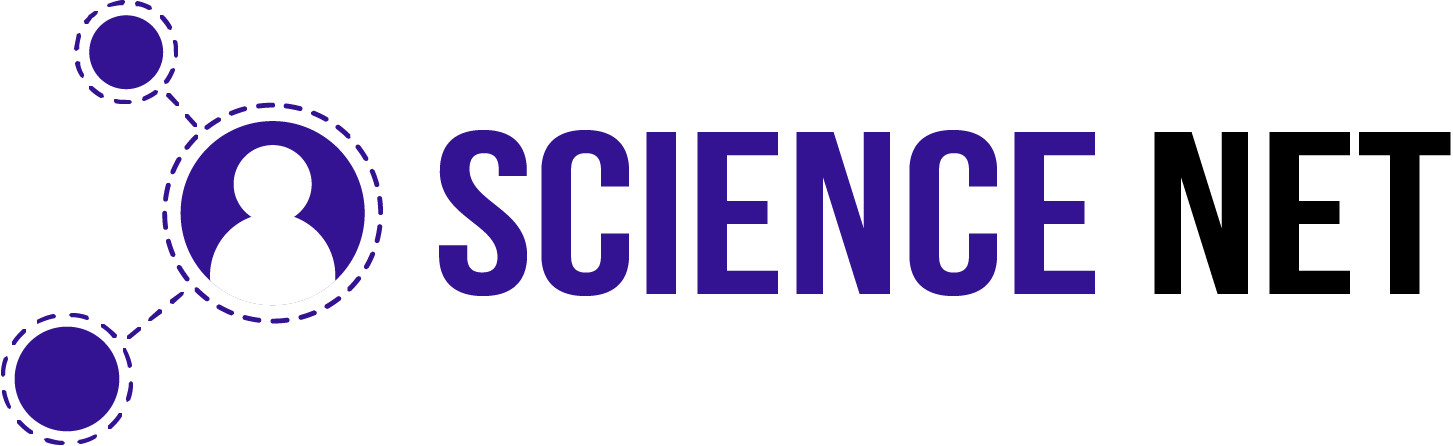Virtual Presentation
Virtual Presentation Opportunity at Science Net
Introduction:
The Sciencenet is offering attendees the chance to participate in virtual interactive presentations and networking opportunities, providing flexibility and access to those unable to attend in person.
Benefits of Virtual Presentations::
Virtual presentations allow attendees to present their research, participate in publication proceedings and receive a certificate of participation, without physically attending the conference.
Submission and Review:
To opt for a virtual presentation, interested participants must submit their abstract or full paper through the online submission form. After a thorough review, if their paper is accepted, they will be required to pay the virtual presentation registration fees.
Publication Opportunities:
Virtual presenters will have the same publication opportunities as regular attendees, with their papers considered for publication in various possibilities.
Instructions:
To participate in a virtual presentation, submit your abstract or full paper through the online submission form, pay the required fees, and receive all necessary details via email. This opportunity enables attendees to represent their research, visions, and ideas virtually, even if they are unable to attend in person.
Steps for Setting Up a Virtual Presentation:
Here are some steps you can follow to ensure the smooth delivery of your presentation:
 Be Prepared: Gather all the materials you need for your presentation at least 15 minutes before the conference.
Be Prepared: Gather all the materials you need for your presentation at least 15 minutes before the conference. Check Video and Microphone:Check your video and microphone to make sure they are working properly. Test your sound levels and make sure your camera is positioned correctly.
Check Video and Microphone:Check your video and microphone to make sure they are working properly. Test your sound levels and make sure your camera is positioned correctly. Ensure a Strong Internet Connection: Make sure you have an uninterrupted, high-quality internet connection to avoid any potential disruptions during the presentation.
Ensure a Strong Internet Connection: Make sure you have an uninterrupted, high-quality internet connection to avoid any potential disruptions during the presentation. Test Slides and Presentation: Test your slides and presentation in advance to ensure they display correctly and the content is clearly visible.
Test Slides and Presentation: Test your slides and presentation in advance to ensure they display correctly and the content is clearly visible. Set Up a Quiet Environment: Make sure you have a quiet environment to deliver your presentation, free from any background noise that could distract or interfere with your delivery.
Set Up a Quiet Environment: Make sure you have a quiet environment to deliver your presentation, free from any background noise that could distract or interfere with your delivery.
By following these steps, you can successfully deliver your virtual presentation and actively participate in the conference.